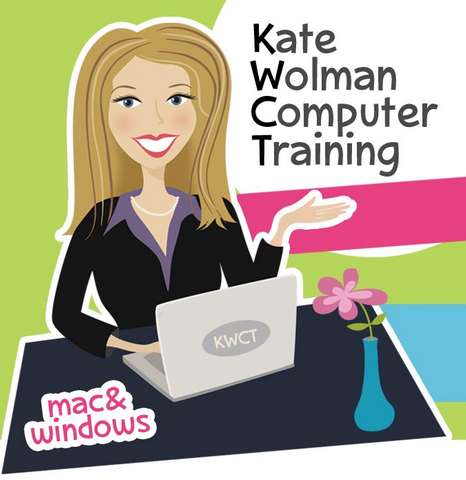Category Archives: Uncategorized
How to create a group in Gmail (2014)
To create a group
- Click on contacts in gmail
- Click on the check box in front of the people you want in the group
If the group exists
- Click on groups at the top of the list of contacts it looks like several people
- Then click on the group you want them in… (such as test group)
If the group doesn’t exist
- Click on groups
- Click on Create new
- Type in the name of the new group
- Then click on ok when your contacts have been assigned to a group
- You will see in green what group they belong to