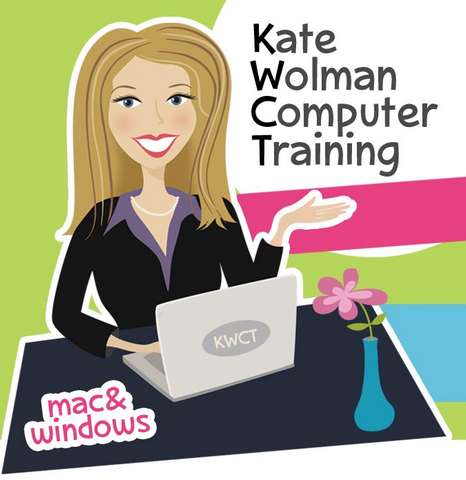Here's a way to protect your friends list i.e. not having your friends get fake invitations: For Windows Users
Here's a way to protect your friends list i.e. not having your friends get fake invitations: For Windows Users
1) Log into facebook, then click on your name on the left side of the screen
2) Click on Friends in the white center of the upper 1/3 of the screen
3) Click on the pencil at the right side of the Friends area
4) Click on edit privacy
5) Change the settings on who can see your friend list and who can see the people, pages and lists you follow.
6) Click on Done to save your changes.
Hope this is helpful.